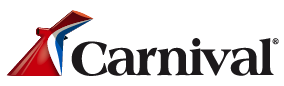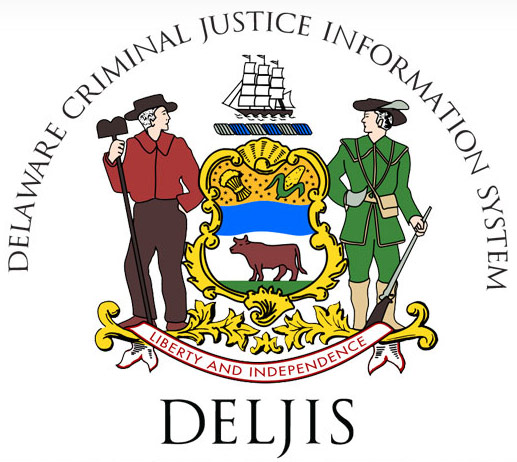Want to try for yourself? Be our guest.
Uncover inefficiencies, and optimize operations for increased productivity
- Identify process inconsistencies to enhance operational performance
- Conduct compliance checks for regulatory (and standards) adherence
- Effortlessly analyze process mining results and learn from AI suggestions for continuous improvements.
Digital transformation, with the right partner.
Our unbeatable suite of products—across integration & API management, IoT & analytics and business transformation—help you connect people and technology for a smarter tomorrow. You're not in this alone. See what it's like to work with us. 👇
Looking for a recommendation? We’ve got some ...
If our customers can do it, you can too.
Just browsing? Here are some good reads.